USE CTL+ F to search on this page
Set home page
Dash>setting>reading => turn on Static page, select home page, Save Changes
My WP version
Dash>General => scroll down to the bottom of the screen

Disable (do not display / hide) Page title
Dash>Pages => locate the page, Edit, click on setting on the top right,
Select “Document”, on “Disable Sections” , Distable Title
Unclickable (drop down) menu item
Dash>appearance>menus >custome link => For URL enter # , and enter a text for the link
Click on Add to menu . 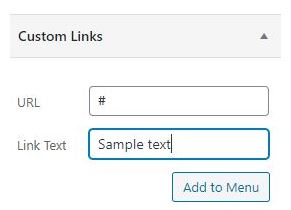
- Insert image into a paraggraph: Click on the right side down arrow , slect “inline Image”

- Search on menu: dash>appearance>customize>Header>primary menu>Last Item on menu
- Menu item font size: dash>appearance>customize>Header>primary menu>Typography”meu”
- to remove “powered by wordpress astra theme” Dash>them>Appearance >customize>footer bar>section 1 custom text